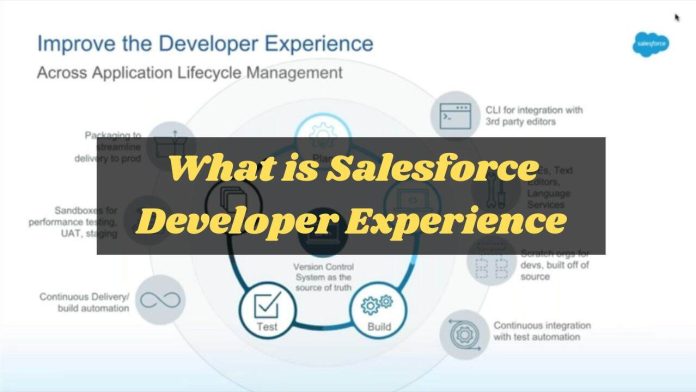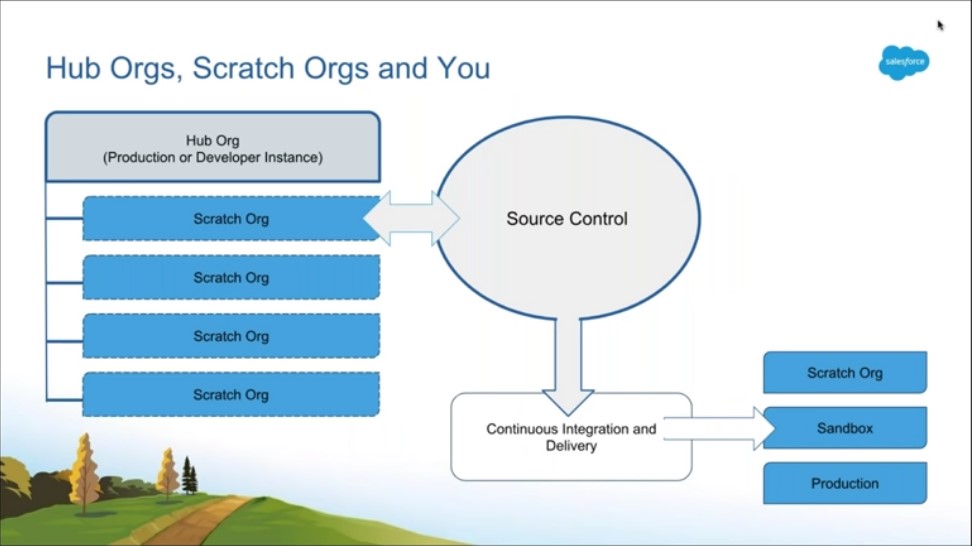Since its release, Salesforce Developer Experience, also known as Salesforce DX, has changed the way developers build and distribute programs and apps for the system.
Thanks to Salesforce DX and its supporting tools, developers can now enjoy a better and more streamlined development flow.
Salesforce Developer Experience has been designed to increase competence and efficiency in the Salesforce application cloud. And it does so by facilitating more effective communication and management among team members.
If you are planning to hire Salesforce developer, make sure you find out how they plan to use Salesforce DX to speed up the development and deployment of high-end apps.

What is Salesforce Developer Experience (DX)?
Salesforce Developer Experience is a brand new and comprehensive way of building and managing applications on the Salesforce Lightning Platform across their entire lifecycle.
Salesforce DX brings combines the best features of the Lightning Platform to enable:
- Team collaboration with governance
- Source-driven development
- New levels of agility for building custom applications on Salesforce
Salesforce Developer Experience provides a centralized source control system. That means large development teams with several developers onboard can effectively maintain the single source of truth (SSOT).
A single source of truth or SSOT is the “holy grail” of all data strategies. It unifies data across all the databases and provides one view of each person. That means there is no chance of data conflicts.
Since Salesforce DX makes it easy to maintain SSOT, the chances of code overwriting are low. Furthermore, developers can test features in separate environments without affecting the whole product.
Salesforce Developer Experience also comes with packages that you can unlock to get access to more features. These features make it extremely easy to manage org changes.
You can integrate DevOps tools into the environment to make it work better for the Salesforce development pipeline.
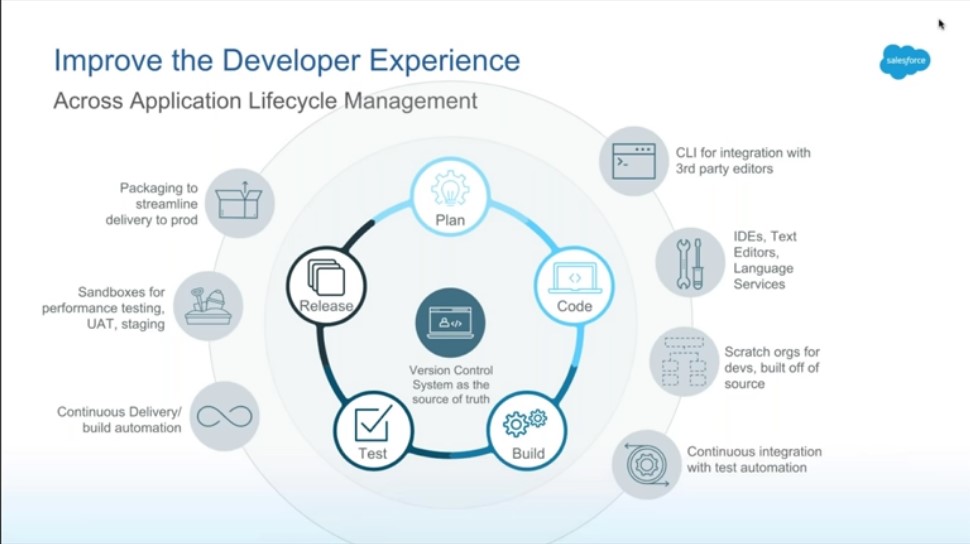
Highlights of Salesforce Developer Experience (DX)
“Your tools, your way.” – That’s how Salesforce describes Salesforce DX.
With Salesforce Developer Experience, you get to work with the development tools that you are already familiar with.
Here are some of the key highlights of Salesforce Developer Experience (DX) that you should know about:
- Salesforce DX allows you to apply software development best practices. Metadata and source code are saved outside of the org, making Salesforce app development in a team environment more agile. Rather than the org, the version control system acts as the source of truth.
- Salesforce Developer Experience comes with a powerful CLI (command-line interface) that simplifies and streamlines the process of working with Salesforce org for continuous integration, development, and delivery.
- Salesforce Developer Experience lets you use any text editor or IDE you want with the externalized source and CLI.
- Salesforce Extensions for VS Code help you accelerate the app development process. These tools offer features that make your work with Visualforce, Lightning components, Apex, and scratch orgs easier.
- With Salesforce DX, you can build configurable and flexible scratch orgs for automated environments and development. The new and improved orgs make it easier for developers to build apps and packages.
Salesforce and DevOps
The term “DevOps” refers to the combination of software development (Dev) and IT operations (Ops). This is a set of practices that help teams develop, test, and release software much faster and more reliably.
In Salesforce, DevOps is all about bringing together the people who build the apps and the people who release, monitor, and maintain those apps.
Let’s look at a few ways Salesforce helps you improve DevOps:
Establishing Source Code Control:
- Establish Git Repository as the “golden source” of the whole solution for coding and configuration.
- Bring governance and transparency to the code review process.
- Achieve and maintain environmental consistency with repeatable and dynamic deployments to every environment.
Empowering the Developers:
- Enables developers to resolve issues on their own instead of having to rely on an environment manager.
- Provides deployment validation feedback with deployment errors in real time.
- Keeps the release branches 100% deployment-ready with zero errors.
Continuing the deployment lifecycle:
- Immediate and automated validations and deployments once the code is merged.
- Scheduled, on-demand, and triggered deployments for keeping multiple environments in sync.
- Add automated code review tools and Selenium regression testing scripts to the DevOps pipeline.
With Salesforce DX focusing on improving DevOps, organizations can make product release cycles faster, less error-prone, and more secure.
How Salesforce DX Changes the Way You Work By Resolving Common DevOps Challenges
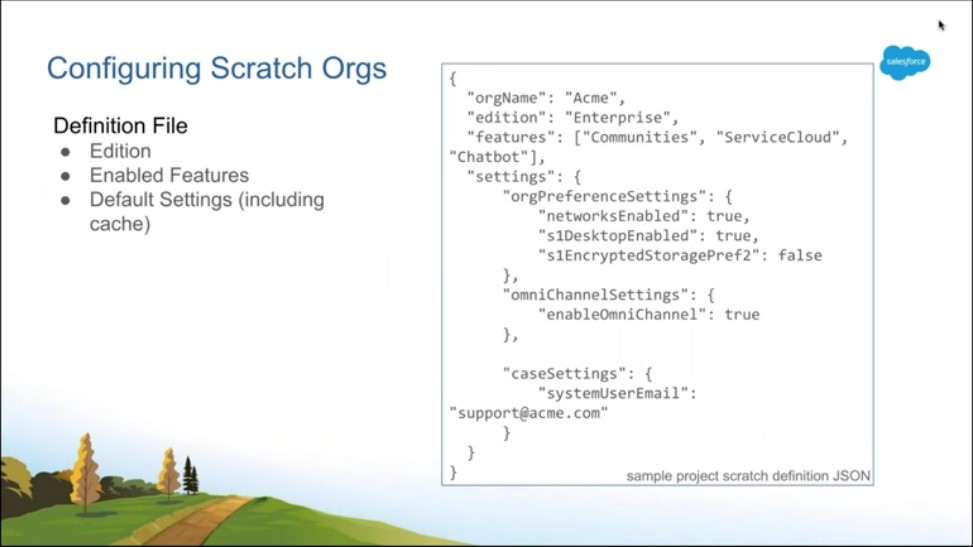
When talking about Salesforce Developer Experience and its impact, you need to mention how it changes the way developers and organizations work. Here are a few ways Salesforce DX changes the way you work by resolving common DevOps challenges:
Creating New Scratch Orgs and Developer Orgs Seamlessly:
Salesforce Developer Experience enables every developer to work independently without having any impact on others’ code. Developers can also use GitHub features to merge, review, and test code.
Source-Driven Development:
Taking source code directly from the version control system and auto-deploying to the Salesforce Instance has long been complex. It required several manual steps such as creating new orgs and maintaining scripts capable of creating package.xml from the source code.
While many organizations have already automated this process, some manual steps are still required. Now, Salesforce DX supports the automatic enablement of several of these org preferences and features. All it requires is that you maintain a project-scratch-def.json file in the source control of the project.
Automated test runs for Apex Unit Tests and Lightning Components:
Automating unit tests is a great way to improve quality. It also ensures smoother app packaging and deployment. With Salesforce Developer Experience, you can easily configure the Continuous Integration to run Apex unit tests and Lightning components test automatically.
Here’s a command that will let you run Apex tests:
sfdx force:apex:test:run
Fewer Regression Bugs Thanks to Continuous Integration:
Continuous Integration or CI is a practice, which requires developers to integrate code into a single shared repository several times throughout the day. In Salesforce DX, an automated build verifies every check-in, allowing teams to catch problems early.
Automated Data Load between Orgs for Testing:
This one has always been a pain point for Salesforce developers as there were too many manual tasks associated with the data loader and other tools. Developer orgs have long struggled to get datasets for testing.
Salesforce DX solves this problem and makes this process easier by allowing developers to write a query and use the export commands to get a JSON file. They can then seamlessly import that JSON file back to a new scratch org.
You must be wondering about IDs and relationships and whether you still need to perform an excel VLOOKUP.
The process is quite straightforward as long as you have a compiled query and there are relationships between objects. Make sure to pay attention to the data limit on the number of JSON files that can be imported and exported.
These are the top 5 ways Salesforce Developer Experience (DX) solves DevOps challenges to change the way you work.
Wrapping Up
Salesforce Developer Experience offers a host of exciting new features and capabilities that make it worth the investment. Salesforce DX offers a lot of freedom when it comes to experimenting with its tools. Overall, Salesforce Developer Experience (DX) not only improves DevOps with its new metadata format and range of tools, but it also simplifies the development process.