Technology Impact on Business:
Nowadays, the use of digital devices in the modern office space is essential. There’s no way of getting around their convenience. But that doesn’t mean that they’re necessarily going to constitute a net positive across the business. Implementing more computers and reliance on hardware and software in the business brings with it a few challenges. If you’re not prepared to address them, then your business tech could very well be wasting more time than it saves. Here are a few steps you should take to ensure that doesn’t happen.

The communication conundrum:
One of the biggest benefits that the internet offers the business is the chance to communicate more effectively both internally and externally. What was once a phone conversation can easily become an email, keeping things much quicker and on-message rather than wasting time. However, without structuring your approach to digital communication, it can get a lot messier than you might believe. For instance, rather than using email to deliver project objectives and important information, it might be much wiser to use sticky information centres like Cloud databases that might be much easier for people to cross-reference whenever they need to. There are a lot of different communication tools available through the IT in the business. Email, IMs, Cloud servers, project management tools. You have to structure how you communicate and can get the best equipment and tools at Cozlink.com for a flawless communication system. If you’re getting simple queries, conversation starters, objectives, important data, and support requests all through email alone, then you’re going to have a clogged inbox with several messages better suited to an IM conversation or some other method.
The social situation:
Social media has now easily become one of the best reasons to use your tech to stay connected online. It’s become an important arm of just about every digital marketing strategy worth talking about. But social media poses a smaller part of a bigger risk in the business, too. Primarily, that your employees might be too enthusiastic about using it. The internet has offered a much greater spectrum of distraction risks for employers to keep their team away from. There’s software you can get installed on every office computer, for instance, that blocks certain sites from employee access within set-hours.
The pains of paperless:
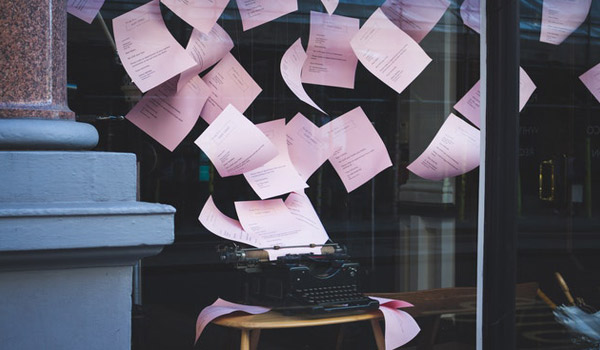
Paperless sounds great, on paper. It saves money, resources, and space. Some things like your accounting will always have to be printed for posterity, but the rest can be stored handily and digitally. But keeping everything in data form also has risks. If you don’t have an organized file and folder system to store it all, it’s very easy to lose something that might be essential at some point. A worse risk still is the very real potential that the device you’re using to store all that important data suffers a major breakdown and you lose all that data. If you’re going paperless, make sure you have not only systems of organising that data set up, but backup options, including other hardware devices as well as Cloud software, so that the vulnerabilities of data never erase the cost-saving benefits.
The inevitable issues:
As efficient as they are, no digital device is going to stay in top condition forever. They are going to suffer from crashes, software issues, and hardware malfunctions. Beyond providing an even larger workflow blockage than internet distraction, this can stop the business in its tracks. You have to be prepared for equipment failure. This includes systemising regular maintenance and checks, but it should also include getting to know the mobile computer repairs services in your area. You need to have someone set-up in advance to come and get you back up on your feet and back to work as soon as possible. If the problems you face are more major, then you need to consider ways around them, too. For instance, a larger business should always have access to more than one way of connecting to the internet. As well as a standard connection, you could make use of a wi-fi dongle that, while most costly, will ensure you’re never cut off from the network entirely. Allowing employees to bring their own devices can also help in case one of the office computers is out of commission for some time.
The right software for the right job:

It’s not enough to just start relying on computers to do the same tasks you might otherwise do manually or on paper. You have to know what tasks you want to achieve and how the right software might help you better achieve them. Office software suites can help you create word documents, mathematical spreadsheets, contact databases and the like much quicker. But there are also more specialised packages like business management software that helps you track things from the highest level or accounting software that helps your financial team stay on top of the incomings, outgoings, financial records and more. Take the time to consider the individual processes your team members have to complete on a daily basis. There are software packages available for a great many of them, and finding out the most common challenges will help you decide where to invest.
Eliminating illiteracy:
All that software isn’t going to do much good if your team isn’t comfortable with using it, however. Assessing the computer skills of your team can help you identify anyone lagging behind to help them develop the necessary skills. When implementing new tech solutions, you also have to integrate them. This means taking the time to train your employees. You can also train them to get much more comfortable with using and maintain a computer in general. For instance, when your IT support guy fixes a problem, they might also help the user learn how to do it, or simple maintenance tasks that can help them avoid having to need them in the first place.
To make sure the business doesn’t fall to the same old follies of mismanaged IT, you need to address the issues from multiple fronts. You need to make sure your hardware is fit-to-purpose. You need to make sure that you’re using the right software tools in the right way. Most important of all, you have to make sure your employees are acclimating properly to the changes and know the challenges that face their own workload.