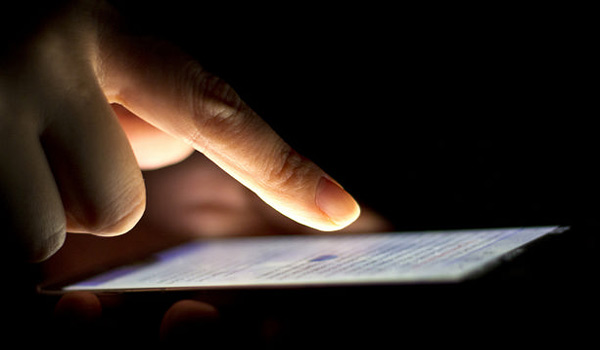Besides IOS, android is the other single most popular and efficient operating system and is preferred by most of the smartphone users.
Android is the official name of the operating system that basically runs the smartphone and without it, there’s practically no smartphone in existence.
But, despite all its strengths and power, android is not invincible after all. What it means is that even android systems are also vulnerable unless the system is being well protected from online threats.
But, before getting into protecting privacy on android operated devices, let us have a glance on the android operating system itself.
To start with android is a type of operating system that mainly runs the smartphones. It is a popular mobile operating systems which has been developed by Google. Android offers its users an array of features staring from hardware management to memory management of your phone, user interface and mobile apps. Among all these features, it’s the apps or applications that are the most crucial part and also an interesting one when it comes to android system’s various aspects and it is through this window that threats come in most of the cases. Also, the question of maintaining the user’s privacy and security on the android system while using it looms in the background.
Hence, in this article, we will look into various tips and ways which can help you to protect your privacy while using android devices.
1. Always be very careful and cautious while downloading and installing any sort of mobile apps for whatever reasons. Hence, it is usually advised to the users to download the mobile apps only from Google play.
One of the most vulnerable aspects of android operating system is the ease and access to apps in sharp contrast to the IOS. And it is through these mobile apps that the privacy on androids gets jeopardized. Downloading apps through Google play and other reliable service providers like Leomaster are only reliable and it is usually not recommended to download and install apps from other third parties.
2. Another way to protect your privacy on android is to look and watch out for the mobile apps permission on your android. Usually if some minor mobile apps like wallpaper, images or small games asks for your personal information like location, email, contact number, sim number, etc. then it usually safe to stay out from downloading those mobile apps.
3. It is also highly advised and recommended to use very strong and unique passwords which are usually hard to guess for your android and related accounts to protect your privacy while browsing and using your device. Also, you should change and alter your android account passwords quite often if not frequently to avoid virus attacks and to keep hacking attempts at bay.
4. You should also be sure to encrypt your mobile data. By doing so, you protect all your mobile data, apps and other information in your mobile even if you’re mobile gets lost. Encryption on android is based on PIN/Password though in the upcoming versions, android devices will only operate on a data encryption password only. To encrypt your mobile is actually quite easy. You just need to go to the settings of your mobile and turn on the encrypt button.
5. Another useful tip to protect your privacy on android is to watch out for Wi-Fi connections that you use or might use. Never use public or shared Wi-Fi connections for browsing the internet over your android device unless absolutely necessary.
6. Always use a VPN and deleting unnecessary apps is another smart tip towards protecting your privacy in android.
7. Seeking two factor/step authentication for all google services and mobile apps ensures further enhanced privacy and security on android.